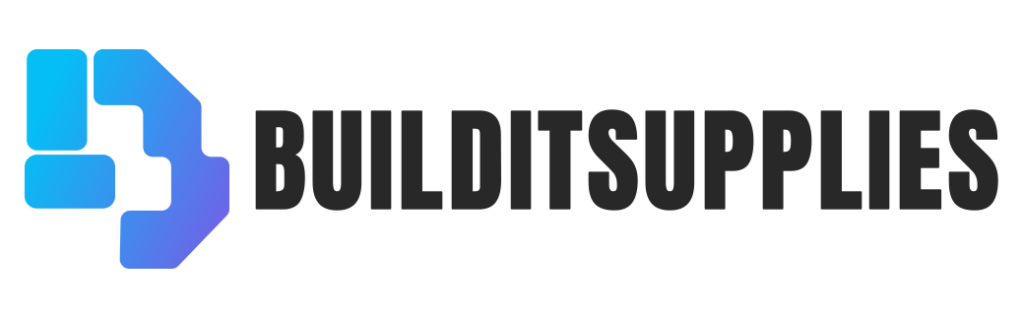At Builditsupplies, we recognize the significance of ensuring the safety and legitimacy of Android apps installed via APK files. APK Signature Verification is a crucial process that helps confirm that an app hasn’t been tampered with and originates from a legitimate developer. This guide will take you through the essentials of APK Signature Verification, explaining why it’s important and how to perform this verification effectively.
What is APK Signature Verification?
APK Signature Verification is a security process that validates the integrity and authenticity of an Android application package (APK). When developers create an APK, they sign it using a private key, which adds a digital signature to the package. This signature ensures that the APK hasn’t been altered since it was signed. By verifying this signature, users can confirm that the app is genuine and hasn’t been modified by anyone else after the developer signed it.
The verification process compares the APK’s signature against the developer’s public key, which is embedded within the APK or provided separately. If the signature matches, it means the APK is intact and comes from the expected developer. If it doesn’t match, it could indicate that the APK has been tampered with, possibly including malicious code.
Why is APK Signature Verification Important?
APK Signature Verification serves multiple critical purposes:
- Security: Verifying the APK’s signature helps ensure that the app hasn’t been altered to include malicious code, protecting your device from potential threats.
- Authenticity: By confirming the APK’s signature, you ensure that the application is from a legitimate source, such as the original developer, rather than a counterfeit version created by a third party.
- Integrity: The verification process guarantees that the app’s contents are exactly as the developer intended, without any unauthorized modifications that could alter its functionality or introduce security vulnerabilities.
How to Perform APK Signature Verification
There are several methods to verify an APK’s signature, each suited to different levels of expertise and needs:
1. Using the apksigner Tool
The apksigner tool, part of the Android SDK Build Tools, is a powerful and reliable method to verify APK signatures. Here’s how you can use it:
- Install the Android SDK: Ensure that the Android SDK is installed on your computer, as the apksigner tool is included within the build-tools directory.
- Navigate to the apksigner Directory: Open a terminal or command prompt and go to the directory where apksigner is located (usually within
android-sdk/build-tools/followed by the version number). - Run the Verification Command: Use the following command to verify the APK signature:
apksigner verify --verbose --print-certs your-app.a
2. Verifying APKs with jarsigner
For older APKs that use the JAR signing scheme, the jarsigner tool from the Java Development Kit (JDK) can be used:
- Navigate to the JDK Bin Directory: In your terminal or command prompt, move to the JDK’s
bindirectory. - Run the Verification Command: Use the following command to check the APK’s signature:
jarsigner -verify -verbose -certs your-app.apk
3. Manual Verification by Extracting the Certificate
If you prefer a hands-on approach, you can manually extract and verify the certificate included in the APK:
- Unzip the APK: Use a tool like 7-Zip or WinRAR to extract the contents of the APK file.
- Locate the Certificate: Inside the extracted files, find the
.RSAor.DSAfile within theMETA-INFdirectory. - Print Certificate Details: Use the
keytoolcommand to print the certificate details:
keytool -printcert -file META-INF/CERT.RSA
Best Practices for APK Signature Verification
To maximize the effectiveness of APK Signature Verification, follow these best practices:
- Download from Reputable Sources: Only download APKs from well-known and trusted platforms like APKMirror or APKPure. These sites conduct their own verifications to ensure the files they host are safe.
- Keep Tools Updated: Ensure that you are using the latest versions of verification tools like
apksignerandjarsigner. Regular updates include security enhancements and bug fixes that improve the verification process. - Cross-Verify Certificates: Compare the certificate fingerprints with those provided by the developer or known good sources. This step adds an extra layer of assurance that the APK is legitimate.
Conclusion
APK Signature Verification is an essential step in safeguarding your Android device from malicious apps. By following the methods and best practices outlined by Builditsupplies, you can confidently verify the authenticity of any APK file before installation. Always prioritize security by downloading from trusted sources and keeping your verification tools up to date to protect your device and data.